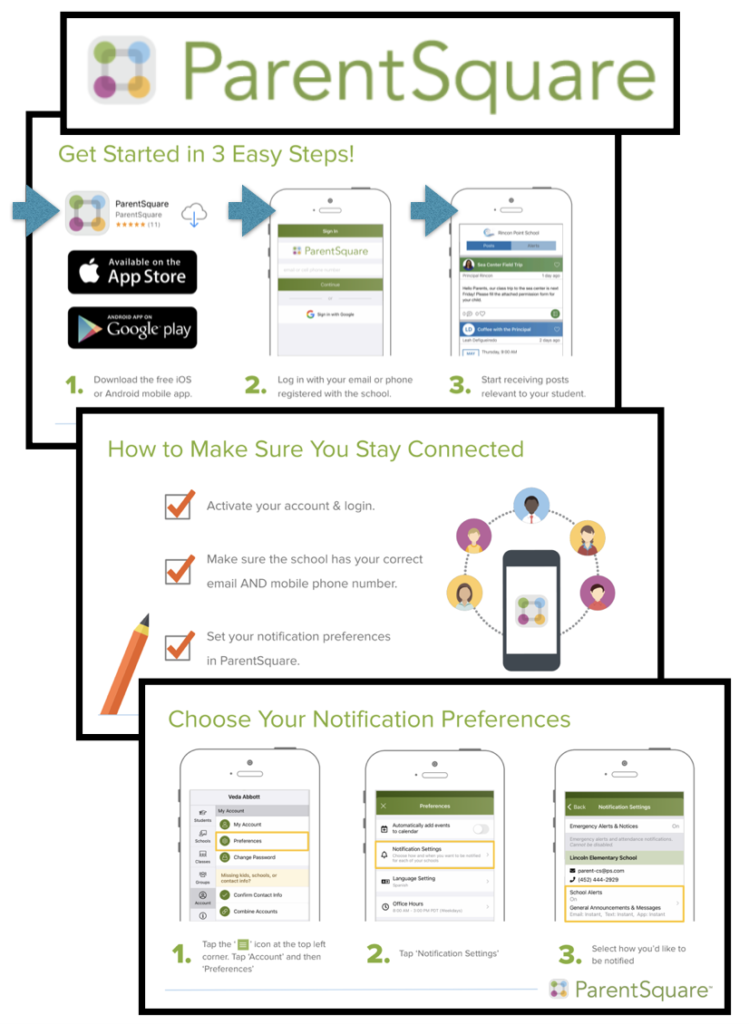

We use ParentSquare for ALL school communications. Make sure to download the ParentSquare App to ensure you are not missing anything from Copperview staff or your child’s teacher.
- Download the free iOS or Android mobile app.
- Create an account with your email or phone number registered with the school
- Make sure the school has your correct email AND mobile phone number.
- Choose your notification preferences in ParentSquare
- Tap the ‘three bar’ icon at the top left corner. Tap ‘Account’ and then ‘Preferences’
- Tap ‘Notification Settings’ – change your language here and select how you’d like to be notified
One of the app’s features includes instantaneous translation. For example, when a teacher sends a message to a parent in English, the system translates instantaneously, and the parent receives the message in the parent’s language of choice. When the parent responds, they may do so in their native language and the system translates to English as the teacher receives the response.
